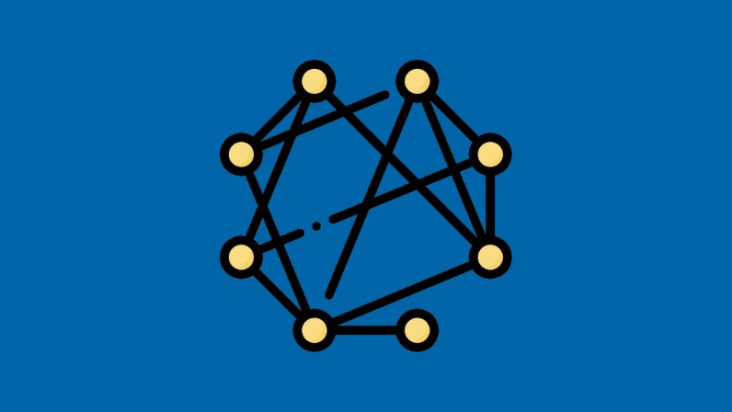The gaming industry is a form of mass culture, where players have a wide range of abilities. Accessibility is not a “checkbox feature” but a fundamental part of product design: it expands the audience, reduces the risk of negative PR, and improves UX for everyone. In addition, at the level of large publishers, an institutional approach has emerged: policies, patent initiatives, and mandatory checklists that make teams consider accessibility from the early stages of development. Major publishers such as Electronic Arts Inc. confirm that this work is becoming more systematized and scalable.

What Is Accessibility Testing and Why Is It Needed
Accessibility testing is a set of practices and procedures aimed at evaluating a game for barriers affecting people with physical, sensory, or cognitive impairments. It includes:
- Functional testing (checking whether accessibility options work both in isolation and together);
- User testing with players with disabilities;
- Compatibility checks with assistive technologies (screen readers, voice input, eye-tracking);
- Communication audit (subtitles, audio descriptions, UI contrast);
- Evaluation of cognitive and motor accessibility (simplified interfaces, assist modes, automation of complex actions);
- Testing game scenarios under stress conditions (fast-paced actions, complex button combinations, high cognitive load).
Why It Matters
Research and analytical reviews demonstrate that implementing accessibility tools provides tangible benefits not only for players with disabilities but also for the wider audience from improved subtitles and flexible control customization to clearer navigation. Contemporary academic work forms a comprehensive picture of existing accessibility techniques and their limitations for users with diverse needs.
How Companies Recruit Testers with Disabilities
Studios and organizations usually take a comprehensive approach. In practice, this looks like:
- Partnerships with non-profit organizations. Studios collaborate with foundations such as SpecialEffect and AbleGamers, which help locate players with various disabilities, advise teams on specialized equipment, and organize test sessions. These NGOs provide not only testers but also real-world usage scenarios.
- Recruitment through communities. Forums, Discord servers, and social media allow direct invitations to players with disabilities for playtests (often with payment or rewards). Large studios maintain internal databases of testers, specifying types of impairments and available equipment.
- Inclusive workshops and studio playtests. Companies like Ubisoft organize sessions where developers work directly with people with different disabilities to identify problematic elements in interface and gameplay. Such events often lead to rapid, practical improvements.
- Tool support. Studios provide testers with adapted hardware (controllers with large buttons, eye-tracking systems, adaptive mice) and specialized software (screen readers, audio configurations).
In practice, it is important, when inviting a tester with a disability, to prepare testing scenarios in advance, define ways to collect metrics, and have a moderation team familiar with assistive technologies. Without this, a session may be ineffective and provide few valuable insights.
Testing Methods: Audio, Navigation, Interface
Below are the main techniques studios use to assess game accessibility.
1. Audio and Sound Cues
- Auditory markers. Sounds that help players navigate the game world: alerts for important objects, directional signals, distance hints (ping, footstep cues, proximity hints). These are tested both in controlled environments and under complex, layered audio conditions.
- Spatial audio / 3D sound. Accuracy in sound source localization is evaluated with different headphone models and volume levels. This is critical for players who rely on audio as a primary navigation channel.
2. Navigation and Spatial Orientation
- Marking and visual cues. Clear waypoints, highlighted zones, and improved interface readability. Various parameters are tested: large fonts, high contrast, simplified HUD elements.
- Multimodal navigation. Testing how well orientation systems work under different conditions: with the mini-map off, using only vibration, only sound, or only visual cues. Research shows that combining multiple channels (e.g., sound + vibration) improves accuracy and navigation comfort.
- Additional aids. For players with cognitive or motor limitations, the usability of automatic pathfinding, guiding lines, and simplified movement modes is tested.
3. Interface and Controls
- Button remapping and control flexibility. A standard for modern games. Checked for conflicts, customizable schemes for players with motor impairments, and support for alternative input devices.
- Textual and audiovisual cues. Subtitles, audio descriptions, and visual event indicators are tested for readability, font size, contrast, display duration, and synchronization with game actions.
- Cognitive accessibility. Simplified UI modes, “guided/assist” options, minimizing unnecessary elements, and the ability to disable or automate complex mechanics. Large studios (e.g., Ubisoft) establish a “minimum accessibility” standard that should be present in every project.
Case Studies: How Ubisoft, Naughty Dog, EA Implement Accessibility Standards
Naughty Dog. The Last of Us Part II (an example of a “gold standard”)
Naughty Dog included approximately 60 accessibility options in TLoU Part II: from detailed visual filters to audio and vibration cues and a comprehensive set of settings for players. The studio stated in interviews that accessibility was planned and refined over years, closely integrated with gameplay mechanics. It was not just a “list of options,” but a well-developed system tested with real players with disabilities.
Ubisoft. Systematic Approach and Team Training
Ubisoft conducts internal workshops and establishes a “minimum accessibility” for all products: remappable controls, basic colorblind options, high-quality subtitles, etc. The company reports moving toward mandatory baseline accessibility in most releases and actively shares best practices internally. Recent releases show accessibility integrated into design phases, rather than added at the final stage.
Electronic Arts. Open Patent Pool and Industry Support
EA has officially created an accessibility portal and a Patent Pledge. Their accessibility technology package is available to other developers royalty-free. EA systematizes technologies (including ML tools for subtitles/annotations and tactile/vibration support) and shares them with the industry to accelerate overall progress. In 2024–2025, EA expanded the patent pool, making tools even more accessible to developers.
Practical Stories: Insights from Inside Studios
- Naughty Dog (TLoU2 developers) mentioned in interviews that many options appeared after real sessions with players with disabilities, meaning targeted testing influenced mission design and UI, not just “cosmetic features.”
- Ubisoft emphasizes team training through workshops and integrating accessibility requirements from the earliest project stages, reducing refactoring before release.
- EA focuses on collaborative industry development (patents and open resources), strategically accelerating adoption of good practices among developers.
Recommendations for Studios: Accessibility Testing Checklist (Concise and Practical)
- Include accessibility from concept. Define a minimum set of options for release.
- Early playtests with real players with disabilities. Compensate and equip testers, collaborate with NGOs.
- Tools and data. Collect telemetry on option usage (who enables what settings) and interaction errors.
- Test under “real-world conditions.” Evaluate how systems perform under noise, UI clutter, and different HUD detail levels.
- Document and share. Standardized internal guides and patches are easier to update; consider open libraries/patents (as EA does).
Conclusion
Testing with specialists with disabilities is not a formality but a real step toward games accessible to everyone. Accessibility encompasses technical solutions (audio markers, remapping), organizational processes (workshops, NGO partnerships), and cultural practices (integration from early development stages). Large studios demonstrate that a systematic approach yields results: deeper and more flexible options, fewer last-minute redesigns, and, most importantly, games that players of all abilities can complete and enjoy. Academic and practical research confirms that combining engineering techniques with user testing involving real players with disabilities delivers the best outcomes.